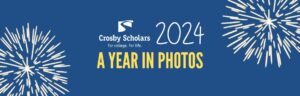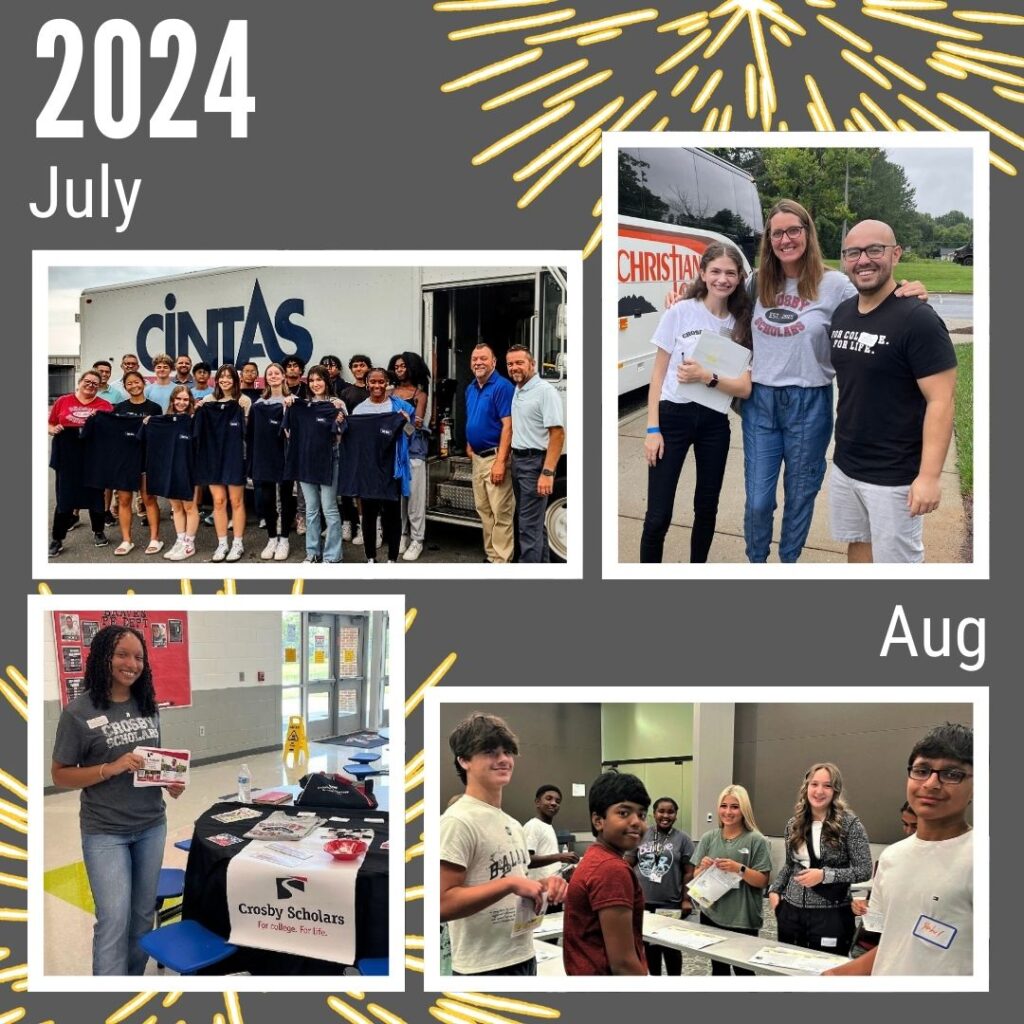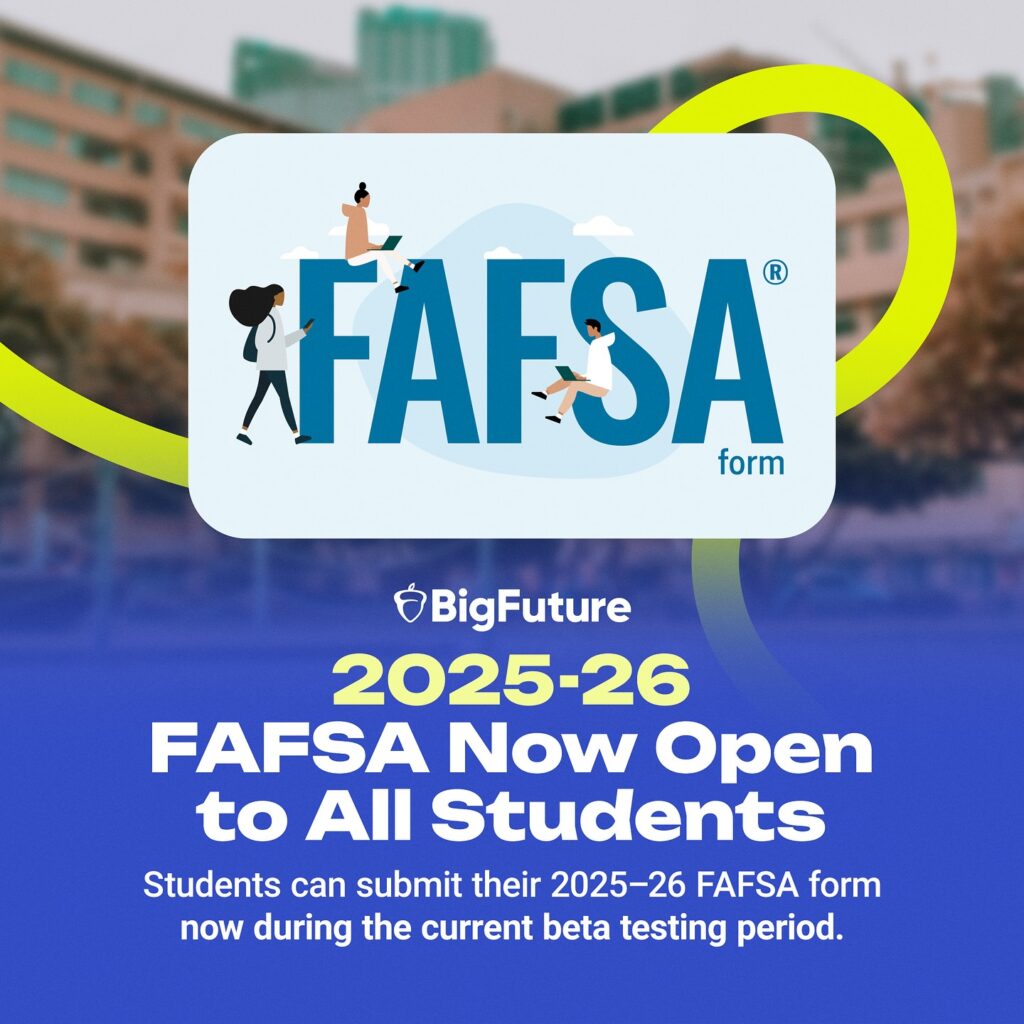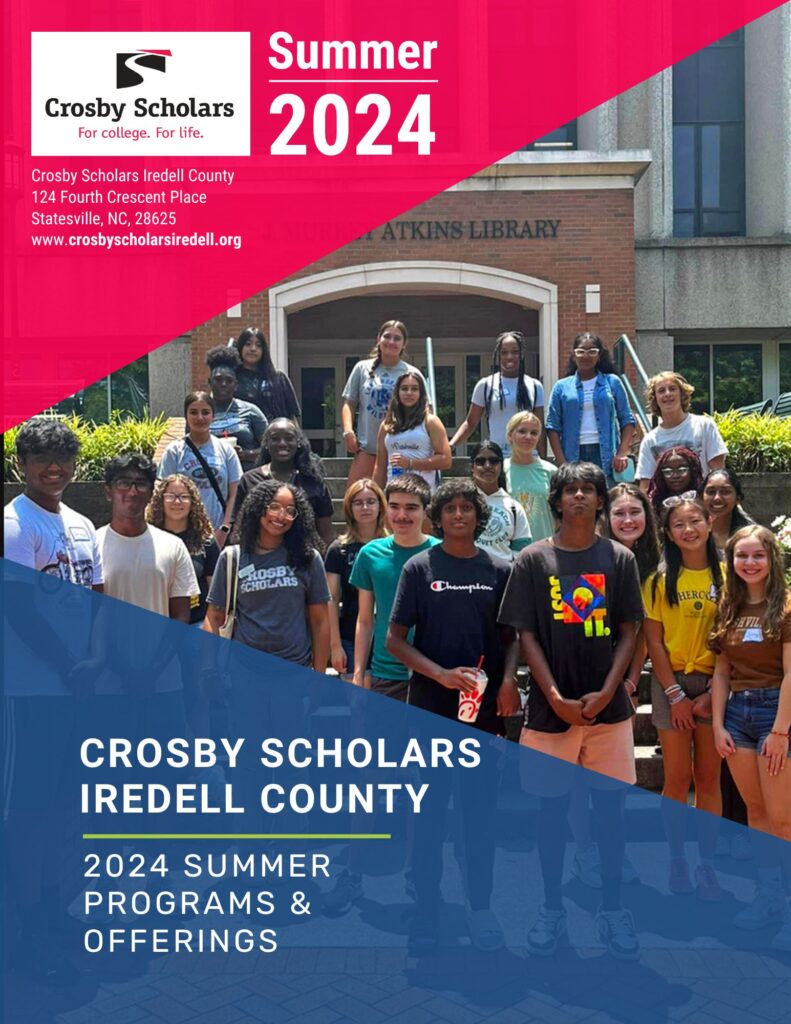STATESVILLE, NC – July 1, 2025 – Crosby Scholars of Iredell County is welcoming a new Executive Director as the non-profit college access program prepares for the 2025-26 school year. Jennifer Christian takes on the leadership role, effective July 1, following the retirement of longtime Executive Director Suzanne Wegmiller.
“I am excited to continue the work that has been done by the Crosby Scholars team, our Board, and our Volunteers,” shared Christian. “It is an exciting time for Crosby as we celebrate our 10-year anniversary serving students in the Iredell County community.”
Christian has served as Iredell County Crosby Scholars’ High School Program Coordinator since 2021, leading student-centered programming while collaborating with staff in our public schools and public charter schools in our community. Her passion for public education, however, precedes her time with Crosby Scholars.
Christian is a decade-long volunteer with PTO organizations at numerous schools in Iredell County. She has helped generate funding for student initiatives and teacher support. Her service as Chair of the Iredell County Education Facilities Task Force and as a member of Our Schools First has helped secure more than $125 million in capital investments for local schools and community college facilities.
She currently serves as Vice Chair on the Board of Directors for the Boys and Girls Club of the Piedmont and continues her long-standing service as a Girl Scout Troop Leader.
While reflecting on education in Iredell County, Christian says, “I live here, my children go to school here, and I care about how we support our students and all of the teachers and staff that support them, too.”
In prior roles, Jennifer held senior marketing and communications leadership positions with healthcare organizations and PR agencies, where she developed campaigns, led corporate communication strategy, and managed brand portfolios. Her early career in broadcast media gave her an understanding of audience engagement and campaign execution. Jennifer holds a Bachelor of Broadcast Journalism and a Master of Business Administration degree.
A reception for departing Executive Director Suzanne Wegmiller was held last week, honoring her decade of service with the organization. She will remain as a consultant through Aug. 1 to provide a smooth transition.
Wegmiller has been leading Iredell County Crosby Scholars since its founding in 2015, establishing student programs, building relationships in the county’s two school systems and creating partnerships with local and statewide student support groups.
Under her guidance, Iredell County Crosby Scholars has benefited more than 7000 students, awarded more than $250,000 in scholarships, and celebrated more than 1700 program graduates. The program has hosted hundreds of academic and career exploration sessions, reviewed thousands of student essays, and hosted campus visits to dozens of colleges. The community has also benefited. As a part of the program requirements, Iredell Crosby Scholars have completed more than 100,000 hours of local volunteer service.
Wegmiller’s influence will also continue in the future, with the newly created Wegmiller Volunteer Learning Scholarship. It is a $500 renewable scholarship for graduates of the Iredell Crosby Scholars program. Qualifying students must create a 400 to 500-word essay detailing lessons learned through volunteer service. Students must also maintain a 2.0 GPA.
“When I was in college, I was lucky to receive a scholarship through a community program in my hometown”, stated Wegmiller. “I’m thrilled to be able to offer this same kind of help to local Crosby Scholars. My family and I are proud to continue our support with this scholarship knowing that Jennifer will lead the program to new levels of excellence and success.”
CONTACT:
Mark Brown, Marketing and Engagement Coordinator
mbrown@crosbyscholarsiredell.com
336-247-3285